Have you updated your Google My Business listing lately?
NOTE: Google My Business is now officially called Google Business Profile (the name changed in November 2021)
Have you even added your practice to Google My Business?
As a local business, in order for your practice to show up in the maps section on Google (and the other, important search engines) and, more importantly, in the coveted #1 position on the Search Engine Results Pages (or, SERPs as those in-the-know like to call it!), you MUST list your location on Google My Business.
But, like all other important directories online, it’s not enough to just add your practice listing…
You must OPTIMIZE it!
The following notes were moderated by Dr. Sandi Eveleth & Dr. Darryl Glover, Jr. on March 14th, 2021, and presented by guest speaker Garry Kousoulou of Loving Social Media. The notes were created prior to the meeting and Garry’s presentation notes were taken with his permission during the meeting.
Notes for the Clubhouse room masterclass called “Grow Your Eye Care Practice with Google My Business”
Type in “optometrist” or “eye care” + your location (or vice-versa) – see what comes up…
- You’ll see results on the Search Engine Results Page (SERP) based on where YOU live even if you don’t type in your location (as long as your location settings and/or IP address are “known” to Google)
- The top 3 locations you’ll see on the first page of the SERP
- Advertised listings
- Local listings (digital marketers like to call this the “3-pack” as it shows the top 3 locations Google decides are the best for the searched phrase(s)) – this is where the Google My Business listing shows up
- Organic listings (all the rest!)
You’ll need to get verified – Here are the 3 ways you can get verified for your company
- By telephone – they call you and give a code
- Make a claim – if no one else claims it w/i 3 days, you’ll get it
- Never been claimed – get a postcard from Google within 7 days
- Call Google’s landline (Garry will give me the number)
Create or update your Google My Business Listing to optimize it – why you should care
- You’ll be able to control your reviews
- You won’t be able to work with the reviews if you don’t claim or create your listing
- System for controlling your bad reviews
- Respond appropriately and quickly – not defensive and done with HIPAA compliance
- Ask them to call you and take the convo offline – list the date in your EMR when you make contact
- Get fans to mark it “inappropriate” if they agree that it is
- Bad reviewers tend not to review as easily or quickly
- Repeat “thank you for saying we are the best optometrist in [your location]” or whatever positive phrase is given by happy patients when you reply to the positive reviews – this helps with the Google algorithm
- You can now add layers of users (owner, manager, etc.) to allow others to add content to your listing – this is a fairly new feature
- Increases your chances of getting to #1 on page 1
- You’ll be able to edit and/or optimize your listing
- Create your top category, then add the rest of the 8 different categories – for a total of 9 categories, most people don’t know they can now add that many! Most only add 3, which gives you an advantage
- Your address – make sure it’s consistent with any other directory listings you may have on the internet (such as Health Grades, etc) – there are 100s of directories. Check your Moz Local listing score and see how many directories your practice, and you, are listed in and where you either need to add your listing or correct it.
- Service areas – you can list up to 10 service areas, you can then add 20 service areas after trust is established
- Your hours, including special opening times (this is very important to do)
- Book appointments directly from your Google My Business – you can also add your calendar scheduling
- Your Branded Products and services – add images with people wearing your products
- All your keywords
- COVID updates allowed (and encouraged to add)
- Practice attributes now allowed – here’s a great article that lists a ton of attributes for Google My Business
- New feature – how long you’ve been open. PRO TIP: if your practice is new, just put the month and date and leave out the year
- Make sure to put your pictures up with images of your eyewear – Google “knows” what the eyewear is! Add them into your photo gallery + add a post in Google My Business
- You will be able to measure your stat.s, which is HIGHLY recommended
- eg. track the # of phone calls (turn messages on in the app) you get from the listing
- Look at Google Analytics
- Download the Google My Business App for the Apple or Android platforms
- Lots of analytics
- They give you a free website
- You can connect your phone to the app to get any messages
Ask for Reviews
- Extrovert
- Introvert
Additional Thoughts by Trudi Charest of Marketing4ECPs
Trudi will be joining us next week on Clubhouse to talk more about Google Ads and why you should use them to grow your eye care practice.
- 1st thing her agency looks at for her clients is to look for the following in their Google My Business listings
- Bad practice addresses
- Bad activity types
- No photos
- Reviews – these are so important
- If they have included Google Ads in their Google My Business which helps their ads get more traction
- Activity in your listing is important
- Ongoing optimization is vital
Join Us on Clubhouse!
You’ll need to be on your mobile, then click on the link below to download the app (currently only on the iPhone or iPad operating system).
Access the Clubhouse Notes
Download the PDF Clubhouse Notes
Grow Your Eye Care Practice with Google My Business
Here’s the video of the Clubhouse notes:
🔶 If you’d like help growing your practice by improving your website’s search engine optimization, or through any other method, click the button below, and let’s get started…
DrSandiEveleth.com/BookDrSandi
Here’s the Linkedin Post


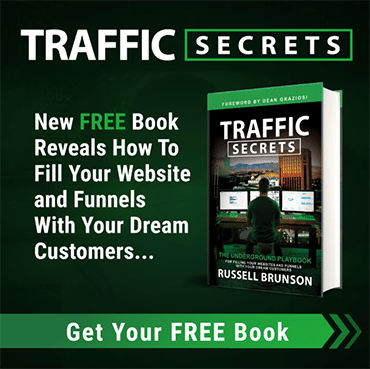

Leave a Reply