Grow Your Practice Using Webinars for Optometrists, Ophthalmologists, and other Eye Care Professionals

This article reveals how to grow your practice and make more profits using webinars. Yes, that’s right! You heard me. Webinars are one of the main opportunities for both online and offline businesses to make tremendous amounts of revenue in the digital age. Eye care professionals are dropping the ball by not taking advantage of this proven method for growing their practices and making more profits.
If you’re an eye care professional, you may be thinking, “wait a minute, I thought webinars were for online marketers only. How the heck am I going to make money with webinars?” and, “I don’t know the first thing about delivering a webinar!” Or, you may even be asking a more basic question, “What exactly IS a webinar?”
Don’t worry, this article explains what webinars are, how to script them, how to run them, and how to increase your revenue by presenting them to your current, and potential, patients as well as to other practice-growing opportunities.
What is a Webinar?
A webinar is simply a seminar delivered over the Internet. As eye care professionals, you should already be delivering seminars to your community as a component of your practice-building strategies. Webinars are simply a way of delivering a seminar, but from the comfort of your own home or office, whenever it is convenient for you and your target audience.
Other benefits include:
- Being perceived as an expert (also known as an authority in the online marketing and blogging world!) in your field since very few eye care professionals use this modality. NOTE: Get ahead of the curve before your competition starts using them.
- Creating an opportunity to sell more products and/or services to potential patients you wouldn’t ordinarily reach from local seminars alone.
- Forging a deeper relationship with your patients and potential patients. You’ve heard it before: people love doing business with people they know, like, and trust.
- Creating what’s known as evergreen webinars. These are webinars you create live once, then post to your website, your social media channels, your YouTube channel, and more to continue educating (and, ultimately selling to) your current and potential patients around the clock for as long as you keep the webinar online.
- Increasing your site’s visibility and location on Google’s search engine results pages, helping your site reach to the top of page 1 when potential patients type in keywords into the search field.
- Creating offline opportunities to speak at conferences, seminars, workshops, etc. which, in turn, will bring you more revenue. You just never know who may be watching your webinar.
- Building an email list so you can build an even better relationship with your current and potential patients. This will eventually lead to selling products online as well as services in-office.
There’s a popular saying in the world of making money online: “the money is in the list!” This simply means that, even with all of the ways to make money online, the best way to build relationships with your online customers is to speak to them through emails. Even though we are being bombarded with emails every day, it is STILL the best way to build an online relationship with potential customers/patients. You will learn more about how to create and build a following using email campaigns in later posts.
How Do You Create a Webinar? The Technical Stuff
It’s a little daunting with all of the information out there about “how to do a webinar”, especially if you consider yourself not very tech-savvy. I’m not going to go into great detail, but I will list the basics and give you more resources from experts that will guide you step by step. You will also have one of the best resources for writing the perfect webinar script in the next section, so even the toughest part of this process has been written for you.
As for the technical side of things, as a beginner, the easiest way to produce your first webinar without spending any money is to have or create all of the following:
- a Gmail account
- a YouTube channel
- the Hangouts plugin (download and install)
You’ll also want to verify your YouTube channel (a very easy process) in order to run webinars longer than 15 minutes.
For more details, there is a great article written by Mary Jaksch on SmartBlogger.com. Click here to read it and learn exactly what you need to do to run your first webinar for free. CREDIT: the bulleted information above came directly from that article.
It also has other clever tips on running a webinar. If you want to get right to the technical set up, skip to the section in the article titled How to Run Webinars Like a Pro (Without Spending a Dime). The author also discusses a blue print for scripting a webinar. I emphatically believe the one discussed below is the ultimate (and perfect!) webinar script.
The Perfect Webinar Script
One of my all time favorite online marketers is a world-renowned webinar and sales funnel guru named Russell Brunson. If you’ve done any kind of research on “how to make money online” or “how to create a sales funnel”, his name will invariably pop up. He’s spent years learning just the write words and sales strategies to build his own businesses as well as the companies of 1000’s of others. Heck, even Tony Robbins hired him! He’s made most of his money (millions, by the way) by producing winning webinars. Russell loves teaching others how to do the same. He has a passion for it. In fact, he uses the same webinar script over and over every time – it’s more of a play-by-play blueprint, really – for every webinar he presents and recommends it for all of his clients.
He breaks it down into 3 components:
- The Intro
- The Content – The ONE Thing
- The Close – Call to Action
Russell goes into great detail about how to craft all 3 components for a winning webinar (see the link below). Whether you are promoting additional products or services to your current patients, or marketing to potential patients, this script just WORKS!
You can learn more about it (he gives it away for free + shipping for the added info he gives) by clicking on the link below:
(This is an affiliate link because I really believe in this guy!) Click Here for The Perfect Webinar Script
Note: You can also use this script for offline seminars and presentations
Webinar Topic Ideas to Grow Your Practice
First of all, I’ve compiled a list of topic ideas for the webinars, themselves:
- Create short webinars for several ocular conditions your patients have often asked about (see list below) and schedule these webinars at regular intervals, for example, the third Thursday of each month. Allow for a 15 minute Q&A session, with appropriate disclaimers to recommending diagnosis and treatment options over the webinar, of course!Send out emails to current patients, put an announcement on your website, announce it on your social media channels with a link to the webinar sign up, etc. This is just a few ideas – I have many more below.Creating webinars for existing patients will also garner interest from potential patients that may find your website or social media announcements, as well as those that have been invited by current patients. Here’s a tip: make sure you have a call to action to attendees to invite others AND ensure that it is easy and obvious on how to invite guests to the webinar. Here are some suggestions for webinar topics:
- LASIK FAQs
- Cataract symptoms, diagnoses, and treatment options with specifics on the types of intraocular implants available
- Glaucoma diagnosis, treatment, and importance of routine eye care to catch it early
- Diabetic eye diseases, possible symptoms, and the importance of routine eye exams
- Dry Eye Syndrome and treatment options
- Computer Vision Syndrome and treatment options
- Learning-related Vision Problems: their diagnoses and vision therapy options
- Low vision issues and the tools available commercially or at your office to improve the quality of their lives
- Routine refractive issues
- Sports vision benefits
- Proper care of the eyes during sports activities, work hazards, use of contact lenses, and the importance of routine eye care and maintenance
- The best patient criteria for ortho-k
- Webinars marketed to potential patients using Facebook Ads and other target marketing strategies – include all of the above topics.
- Webinars targeted to local companies on the importance of proper work environments and ergonomics to prevent Computer Vision Syndrome.
- Webinars for teachers, principals, and school nurses on the diagnosis and treatment of Learning-related Vision Problems.
Getting the word out about your webinars – How to market your webinars
Now that you have a few ideas on what topics to use for your webinars, here are some ideas to market the webinars:
- As mentioned previously, you want to make sure you:
- Place your webinar schedule and topics on your website.
- Schedule your webinars at regular intervals. For example, if you want to do them weekly, schedule them at 7pm every Thursday evening, or if you want to do them monthly, schedule them for the second Wednesday at 6pm. The timing is just an example. You want to schedule the day and time for when you believe your target market, or avatar, is most available. This may take some research on your part. Contact me for more ideas on this.
- Contact your local public and private schools to let them know you conduct webinars on:
- educating teachers and school nurses how to watch for possible learning-related vision problems
- eye safety while playing sports
- improving performance while playing sports through sports vision exercises/therapy
- Contact your local businesses to let them know you conduct webinars about proper ergonomics and diagnosing and prescribing for Computer Vision Syndrome. You would want to let them know about the cost savings in making sure their employees are sitting properly, have their best computer vision glasses prescribed, and have the best lighting possible.
- Invest in Facebook Ads to market your webinars to each possible target market related to the topics (advertising on Facebook helps you market to very specific target audiences and is one of the best ways to use paid advertising to market your brand).
- Promote the webinars with blog posts that are then posted across all of your social media accounts. You’ll also want to post tips related to the webinars to promote curiosity on these blog posts.
- When you attend your local network meetings, make sure to mention your webinars and give links to your website with the schedule of webinars.
- Include your webinar schedule link page on all of your direct mail and email marketing pieces.
- Contact local radio and tv stations to let them know about your locally-based webinars.
- Point to the webinar schedule from your website’s FAQs page.
- Upload previous webinars as blog posts on your website (if you don’t want to make them exclusive to your email list).
- Put your webinar schedule link on your business cards, patient invoices, flyers, etc.
If you have any questions about this or any other topics to help you attract more patients and grow your profits, please contact me.

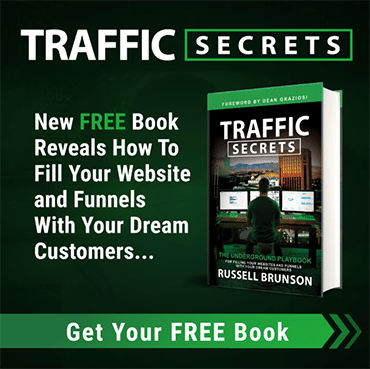

Leave a Reply