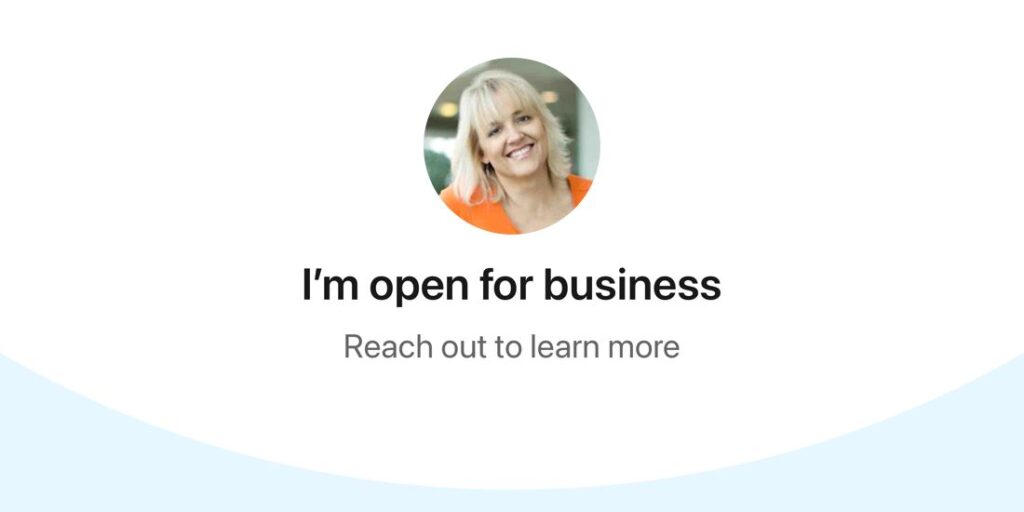
In case you haven’t noticed yet…
There’s a wonderful (fairly) new feature here on Linkedin…
It’s their “Open for Business” feature.
It’s a way to show off your Professional Services at the top of your profile (just check it out on my profile and look for the “Providing Services” under my profile header information at the top and the “Reach out to Dr. Sandi for…” under the Highlights section).
Here’s how they look…
The “Providing services” section:
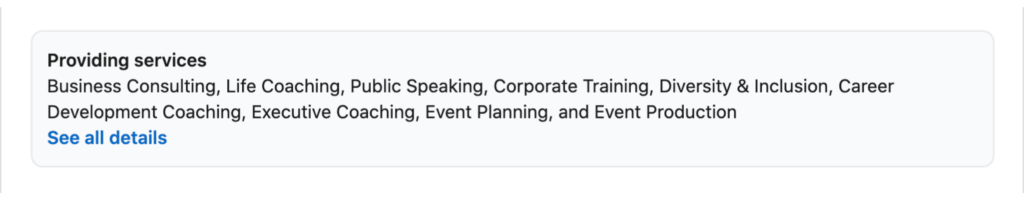
Here’s the “Reach out to [your name] for…” section:
You can then customize what you write on the post. Here’s what I wrote on mine:
Of course, I’ve been open for business providing this service for years. But, it’s a new feature that just happens to use the phrase: I’m open for business… Reach out to learn more.
Now for the bad news…
You may not be able to access this feature at the moment.
But there’s a trick…
Check out the article link below to learn how to add this important feature to your profile:
“How to showcase your Professional Services at the top of your LinkedIn Profile (NEW Open for Business Feature)” by David Petherick
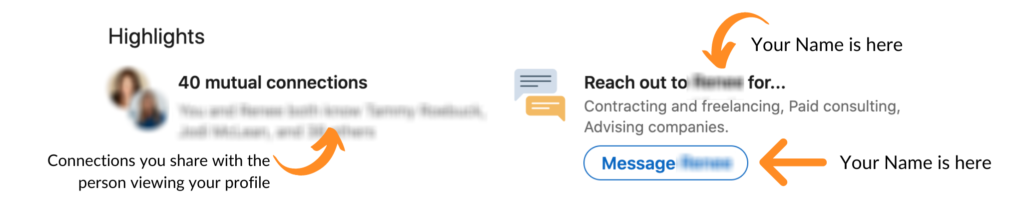

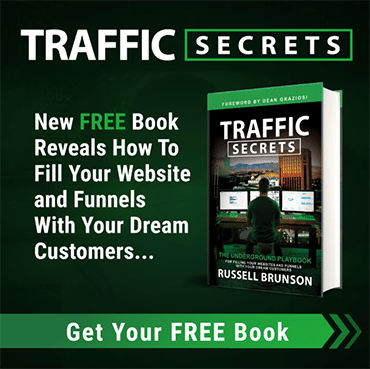

Leave a Reply